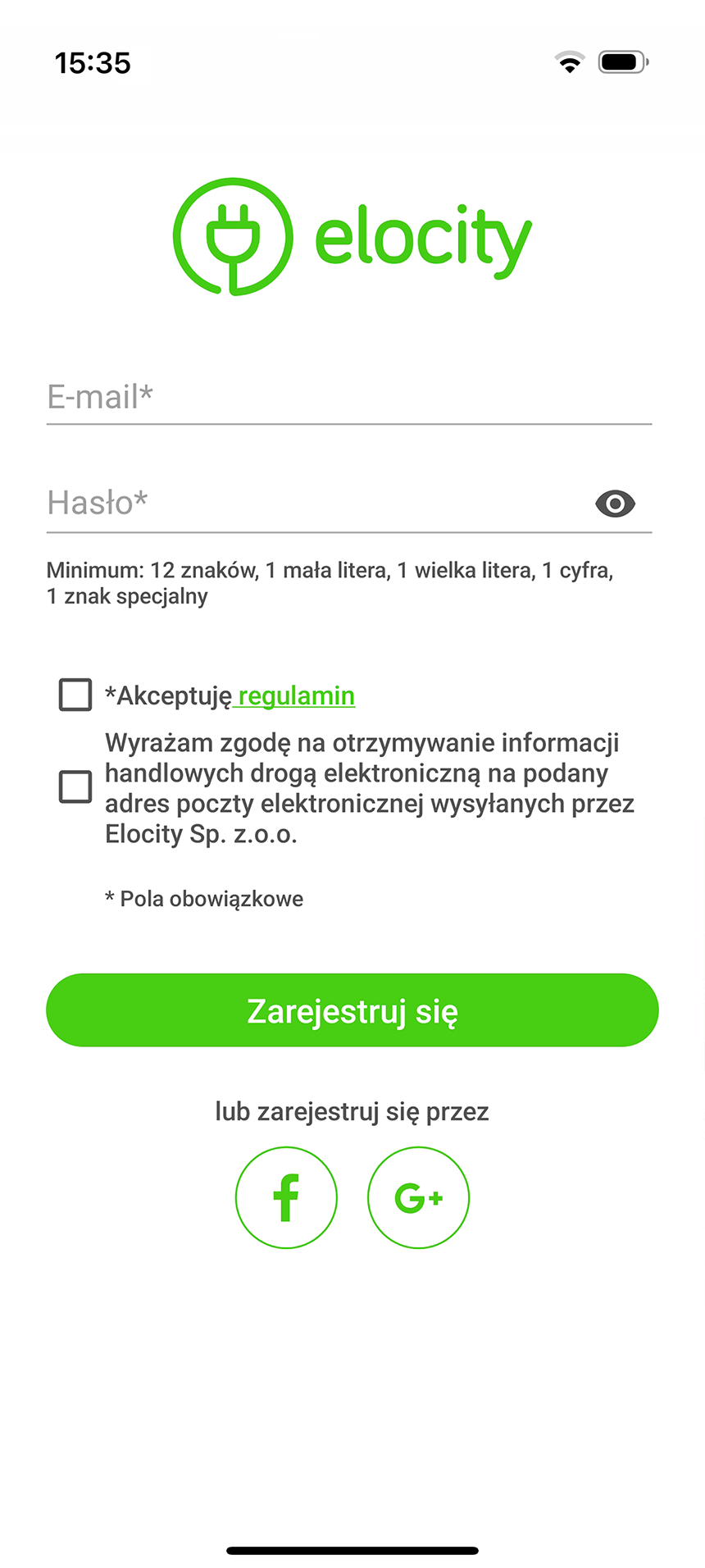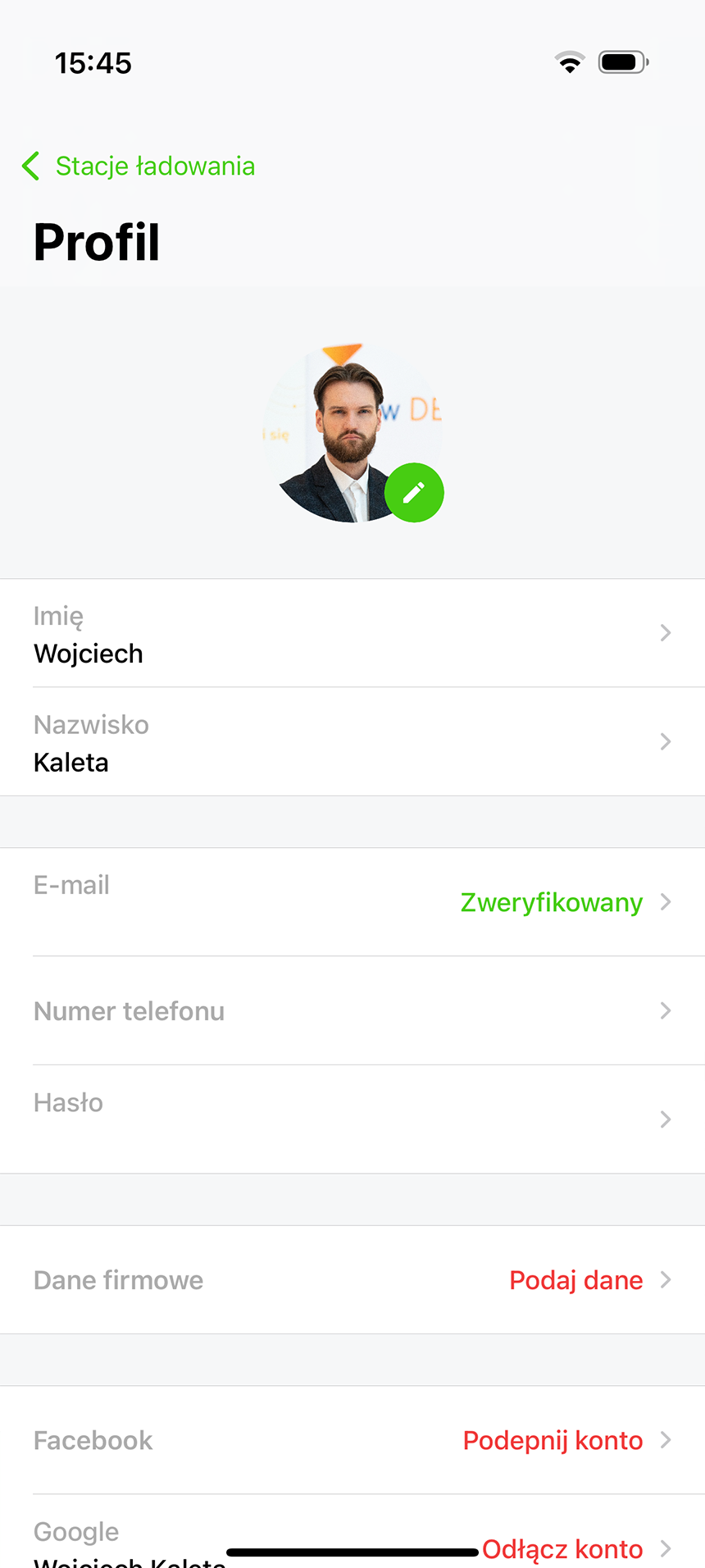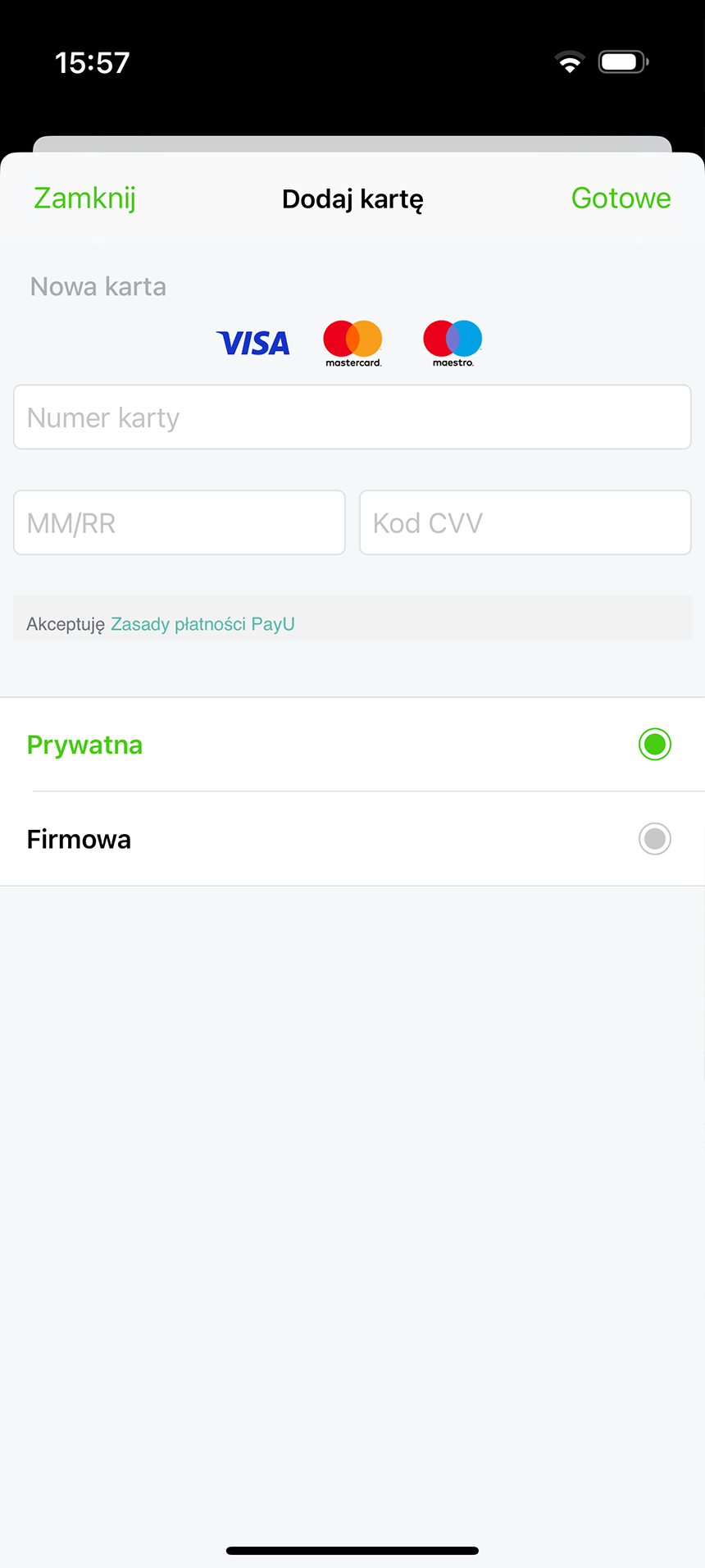One mobile app, multiple operators
The Elocity mobile app, provides access to the most dynamically growing network of charging stations in Poland and the opportunity to charge an electric car or plug-in hybrid in a convenient and intuitive way.

ADVANTAGES OF THE APP
Easy search
Control of the process
Secure payments
Convenient billing
Offers and vouchers
Multiple operators
APPLICATIONFEATURES YOU SHOULD
KNOW ABOUT
Add coupon
Help
In the app you will find an up-to-date telephone number and contact email, along with the hours we can help you.
Collective invoice
Take a picture to download
HOW TO FIND A CHARGING STATION?
Once you have made your selection, click on the location icon. A list of stations in the selected location will be displayed, along with a description of the port type and charging price. By clicking on the ‘i’ icon, you can check the exact address of the station, detailed directions, the name of the operator and a photo.

STEP-BY-STEP
ELECTRIC CAR
CHARGING
1Prepare the cable
Not all stations have built-in cables. Have a charging cable ready.
2Connect the vehicle
Connect the charging cable first to the station and then to the vehicle. Stations with an integrated cable only need to be connected to the vehicle.
3Start charging
Start charging from the Elocity mobile app using the ‘Charge’ button next to the selected station and charging port. Make sure that the port number you are connected to and selected on the app is the same
4Control the process
During the charging process, you can check the kWh already charged, the cost and the charging time.
5End of charge
You can terminate charging via the app, a button in the vehicle or on the car key.
6Disconnect the vehicle
When you have finished charging, disconnect the cable from the vehicle and then from the charging station if cable is yours. Remember, close the flap!
FREQUENTLY ASKED QUESTIONS Faq
Do I have to stay in the vehicle while it is charging?
This is not necessary. You can go for a walk, shopping or to the cinema while charging. The Elocity mobile app provides constant monitoring of the charging process and its cost.
Is it possible to steal a vehicle's charging cable?
There is no fear of the cable being stolen when you are away from your car. When you lock your vehicle with the key, the cable is also locked and cannot be disconnected.
Is there a charge for post-charge parking?
It depends on the operator and the specific location, but remember, it's a good idea to be courteous to others and not abuse the time you leave your car pinned to the charger. As we know, there are relatively few stations these days, so it will be sensible to release it as soon as you have finished charging.
Is it worth having your own car charging cable?
Definitely yes. The stations available on the web are very diverse. Some have charging cables built in, while others just have a port to which the cable must be connected.